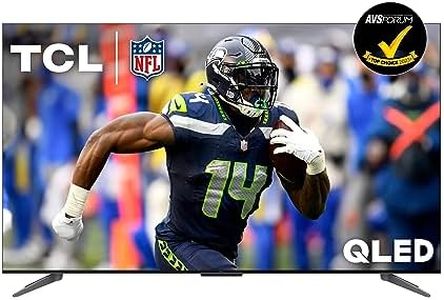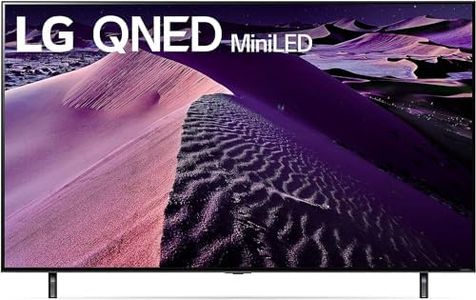We Use CookiesWe use cookies to enhance the security, performance,
functionality and for analytical and promotional activities. By continuing to browse this site you
are agreeing to our privacy policy
10 Best 75 Inch Tvs
From leading brands and best sellers available on the web.Buying Guide for the Best 75 Inch Tvs
Choosing a 75-inch TV is an exciting decision, as this size offers a truly immersive viewing experience perfect for home theaters, large living rooms, or anyone who loves watching movies, sports, or gaming on a big screen. To make the best choice, it's important to look beyond just the size and consider several key specifications that affect picture quality, usability, and overall enjoyment. Understanding what each spec means and how it relates to your needs will help you pick a TV that fits your space and viewing habits.ResolutionResolution refers to the number of pixels that make up the picture on the screen. The most common resolutions for 75-inch TVs are 4K (Ultra HD) and, less commonly, 8K. Higher resolution means more detail and sharper images, which is especially noticeable on larger screens. For most people, 4K is more than enough for a 75-inch TV, providing crisp visuals for movies, sports, and games. 8K offers even more detail, but content is limited and the difference may not be noticeable unless you sit very close. If you want future-proofing and have access to 8K content, it might be worth considering, but for most users, 4K is the sweet spot.
Panel Type (LED, QLED, OLED, Mini-LED)The panel type determines how the TV produces images and affects brightness, color, and contrast. LED TVs are common and offer good performance for most uses. QLED TVs use a special layer to enhance color and brightness, making them great for bright rooms. OLED TVs provide the best contrast and deep blacks, ideal for movie lovers and dark rooms, but can be more expensive. Mini-LED is a newer technology that improves brightness and contrast over standard LED. Think about your viewing environment: if you watch in a bright room, QLED or Mini-LED might be best; for dark rooms and cinematic experiences, OLED is a top choice.
Refresh RateRefresh rate is how many times per second the TV updates its image, measured in Hertz (Hz). Common values are 60Hz and 120Hz. A higher refresh rate means smoother motion, which is important for fast-paced sports, action movies, and gaming. If you mostly watch regular TV shows or movies, 60Hz is usually fine. If you love sports or plan to use the TV for gaming, 120Hz will provide a smoother, more enjoyable experience.
HDR SupportHDR stands for High Dynamic Range, a feature that allows TVs to show a wider range of colors and better contrast between bright and dark areas. There are different types of HDR, like HDR10, Dolby Vision, and HLG. The more advanced the HDR support, the better the picture quality, especially for movies and streaming content. If you want the best possible visuals, look for a TV that supports multiple HDR formats, but even basic HDR will improve your viewing experience compared to TVs without it.
Smart TV FeaturesSmart TV features refer to the built-in software that lets you stream content, use apps, and connect to the internet. Some TVs have more user-friendly interfaces, faster performance, and a wider selection of apps. If you plan to stream a lot of content or want voice control and smart home integration, pay attention to the TV's smart platform. Choose one that feels easy to use and supports the services you care about.
Connectivity (HDMI, USB, Wi-Fi, Bluetooth)Connectivity options determine how you can hook up devices like game consoles, soundbars, and streaming boxes. More HDMI ports mean you can connect more devices without constantly swapping cables. USB ports are useful for playing media from drives. Wi-Fi and Bluetooth allow for wireless connections to the internet and other devices. Think about what you want to connect now and in the future, and make sure the TV has enough ports and wireless options to meet your needs.
Viewing AngleViewing angle describes how well the picture quality holds up when you watch the TV from the side rather than straight on. Some panel types, like OLED, offer excellent viewing angles, while others, like some LED TVs, may look washed out from the side. If you have a wide seating arrangement or often watch TV with a group, look for a model with good viewing angles to ensure everyone gets a great picture.
Audio QualityAudio quality refers to the built-in speakers' ability to deliver clear, rich sound. Large TVs often have slim designs, which can limit speaker performance. If you want a cinematic experience, consider whether the TV has enhanced audio features like Dolby Atmos or if you'll need a separate soundbar or home theater system. For casual viewing, built-in speakers may be enough, but for movies and immersive content, external audio can make a big difference.
Size and PlacementWhile you're set on a 75-inch TV, it's important to consider the actual dimensions and how the TV will fit in your space. Measure your wall or stand to ensure the TV fits comfortably, and think about the viewing distance—generally, sitting about 6 to 10 feet away is ideal for a 75-inch screen. Make sure you have enough space for safe installation and a comfortable viewing experience.




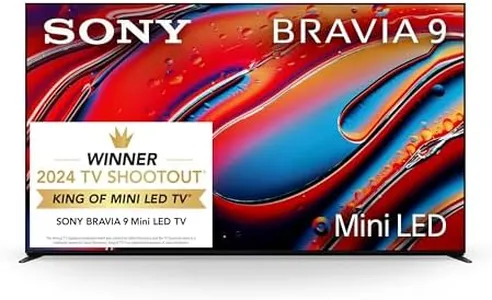
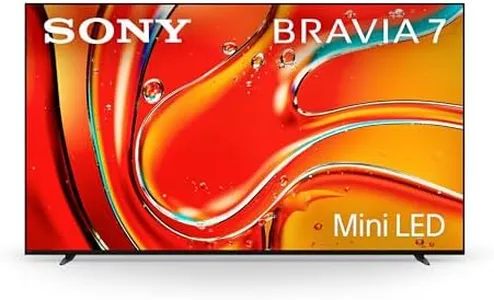

![SAMSUNG 75-Inch QLED 4K Q60D Series Quantum HDR, Q-Symphony, Motion Xcelerator, Gaming Hub, Smart TV - [QN75Q60DAFXZC] [Canada Version] (2024)](https://images-proxy.bestreviews.guide/zWD6sxdR-Rdlbx45XGMAX8LtBAI=/0x300/https://m.media-amazon.com/images/I/51u5YR8rArL._AC_CX679_.jpg)